Description
Synology RackStation RS422+
Compact and versatile storage for home and office
Streamline your data management
With its compact 1U form factor and powerful Synology DiskStation Manager (DSM) operating system, the 4-bay Synology RackStation RS422+ is an affordable all-in-one solution for small businesses and home lab owners looking to meet their daily data management, sharing, synchronization, and backup needs.
Performance
601/516 MB/s sequential read/write throughput1
Form Factor
Depth of just 327.5 mm with handles
Connectivity
Built-in dual 1GbE ports with easy 10GbE option
File Integrity
ECC memory prevents data corruption
Space-saving design for flexible deployment
Thanks to its compact 1U chassis, the Synology RackStation RS422+ fits perfectly in a 2-post or wall-mount rack. Deploy it in space-limited environments or anywhere else without investing in costly railkits or other server equipment.
Flexible networking options
Leverage built-in connectivity to integrate the Synology RackStation RS422+ into any IT environment, or expand its capabilities by adding plug-and-play modules.
Built-in connectivity
Dual Gigabit ports with support for network failover and load balancing deliver fast and dependable performance out of the box.
Easy upgrade to 10GbE
Add an E10G22-T1-Mini Network Upgrade Module through the easily accessible slot to instantly enable faster networking.
All-in-one data management platform
The Synology RackStation RS422+ is designed to support small deployments in tackling common applications such as file management, data backup, and surveillance.
Edge storage for distributed teams
Multi-endpoint data protection
Smart surveillance for small deployments
Edge storage for distributed teams
Provide secure and convenient multi-platform file access, sharing, and synchronization across different locations.
Enable effective collaboration with Synology Drive
Synology Drive provides remote data access, synchronization, on-demand file restoration, and backup via handy desktop and mobile applications. Learn more
Multi-platform support
Access personal and shared data from mobile app, desktop client, web browser, or another Synology system: Any changes you make are automatically synced to other devices as soon as they are connected.
Collaborate in real time
Integrate with Synology Office to enable concurrent editing on documents, spreadsheets, and slides, with support for conversion to and from Microsoft Word, Excel, PowerPoint, and OpenDocument files. Learn more
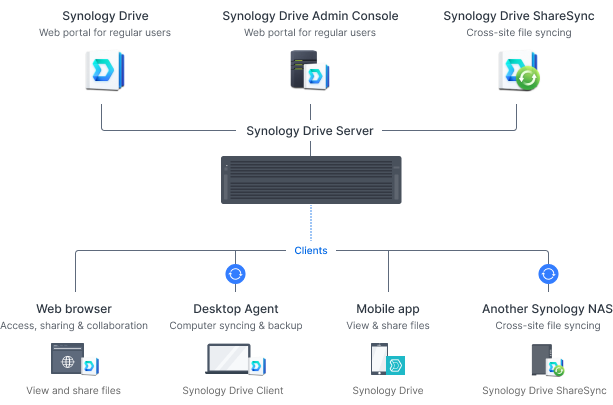
Connect teams with Hybrid Share
Utilize Hybrid Share to store large sets of data in the cloud, leveraging the powerful bandwidth of our data centers to stream requested files to local NAS deployed at the branch offices.2 Learn more
Data on demand
With Hybrid Share-enabled folders, remote teams retain full access to the most up-to-date files while benefiting from reduced local storage footprint and bandwidth usage.
Cache data used locally
Frequently accessed files are kept on the local NAS, allowing users to access them at LAN speeds. Files and folders can also be pinned manually to prevent them from being replaced when the cache is full.
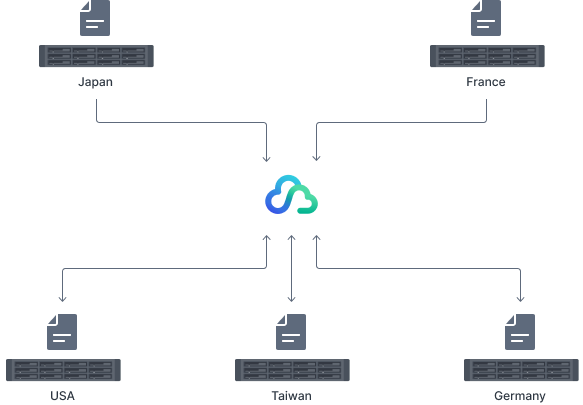
Multi-endpoint data protection
Design an effective backup strategy to maximize system availability with a host of native and license-free solutions.
Endpoint, VM, and NAS/SAN protection
Securely back up Windows and Linux endpoints, Synology servers, and VMware® and Hyper-V® virtual machines with Active Backup for Business. Learn more
Microsoft 365 and Google Workspace
Centralize backups of Microsoft 365 and Google Workspace data to protect it from accidents and simplify compliance with data retention policies. Schedulable backups, flexible file versioning, and block-level deduplication ensure flexibility and savings in terms of storage and bandwidth consumption. Learn more
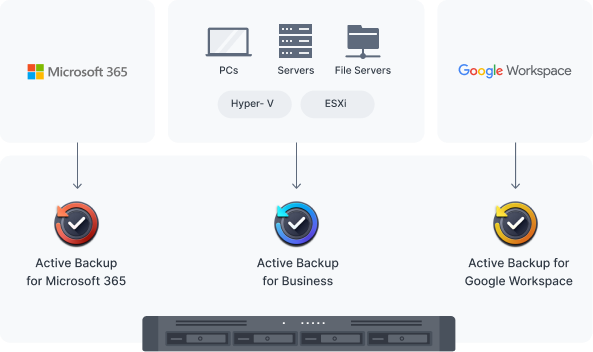
Hyper Backup
Back up files, LUNs, installed applications, and system configurations to destinations including Synology C2 Storage,2 public cloud platforms, USB devices, file servers, local folders, or other Synology systems.
Set and forget backup tasks with regular schedules, enhance security with fine-grained user permissions and encryption, keep backup sizes small with built-in deduplication, and restore data flexibly with multi-versioning. Learn more
Snapshot Replication
Snapshot Replication enables configurable point-in-time snapshots of shared folders and VM storage with an RPO as low as 5 minutes and recovery within seconds. Learn more
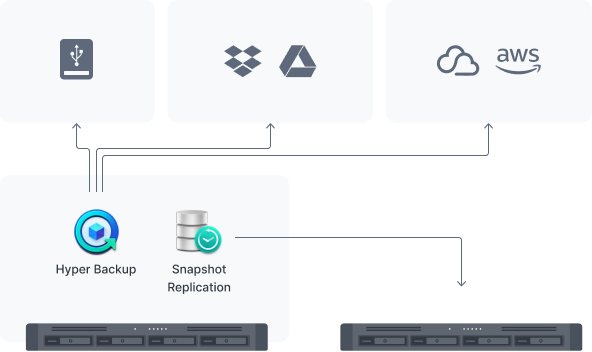
Smart surveillance for small deployments
Leverage flexible deployment options, intuitive management capabilities, and advanced video analytics to secure your premises.
Wide compatibility
Connect up to 40 IP cameras from a selection of over 8,300 validated models thanks to Synology Surveillance Station‘s wide camera compatibility.3
Multi-platform convenience
Monitor live streams or watch recordings from the web browser, desktop client, or the DS cam mobile app.
Secure and private
Footage is stored locally for easier compliance with data protection regulations and further protected from unauthorized access with industry-standard AES-256 encryption.
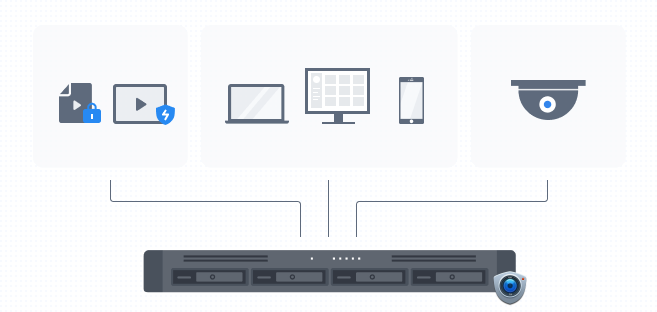
Assisted mass deployment
Automatically locate new cameras within a set IP range, and configure units in batch by importing spreadsheets or replicating settings to new cameras.
Centralized management and monitoring
Stay on top of your deployment by previewing triggered events directly on multi-floor or multi-location maps, with online map integration for Google Maps and OpenStreetMap.
Video analytics
Take advantage of intelligent monitoring features such as motion detection, no idle zone, foreign object detection, and anomaly detection to cater the most common surveillance scenarios.

Works best with Synology drives
Enjoy high sustained performance and reliability with enterprise-grade drives designed for Synology systems and featuring built-in data protection.4
Powered by Synology DSM
Take advantage of a whole host of native productivity, management, and security solutions available on the web-based DSM operating system.
File Management
Manage, sync, and share files from multiple devices through a centralized platform.
Security
Shield your Synology NAS from the most sophisticated threats with industry-leading security solutions.
System Administration
Manage the health of your deployments and centrally administer updates with ease.
User Management
Manage user accounts and devices throughout your business with powerful directory services.
Central Management System
Conveniently manage your fleet of Synology NAS from a centralized console.
Synology High Availability
Seamless transition between clustered servers in the event of a server failure to minimize the impact on applications.
Synology RackStation RS422+

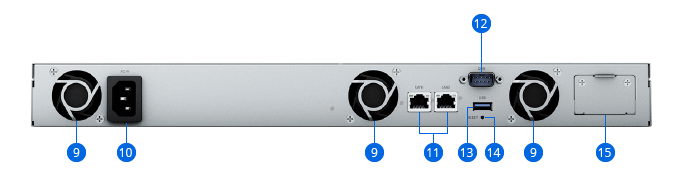
- 1Power Indicator
- 2Power Button
- 3Alert Indicator
- 4Drive Status Indicators
- 5Mute Button
- 6Status Indicator
- 7Drive Tray Locks
- 8Drive Trays
- 9Fans
- 10Power Port
- 111GbE RJ-45 Ports
- 12Console Port
- 13USB 3.2 Gen 1 Port
- 14Reset Button
- 15Network Upgrade Slot
More ways to harness your NAS
Data intelligence at the edge
Rely on Synology’s fast and secure edge storage solutions to ensure simple data accessibility where it is most needed.
Complete endpoint protection
Follow the 3-2-1 backup strategy to keep your data safe with Synology’s backup packages.
Ransomware prevention and protection
Minimize the threat posed by increasingly sophisticated ransomware and other malware with Synology solutions.
Notes:
-
Performance figures are obtained through internal testing by Synology. Actual performance may vary depending on the testing environment, usage, and configuration. See performance charts for more information.
-
C2 Storage for Hyper Backup and Hybrid Share requires the purchase of an eligible annual or monthly subscription. A free trial is available for each newly registered device.
-
The surveillance Station includes 2 free licenses. Connecting more cameras and devices requires additional licenses.Learn more
-
Check the compatibility list for supported drives.
-
The warranty period starts from the date of purchase as stated on your purchase receipt. Visit https://www.synology.com/company/legal/warranty for more information.
-
Extended Warranty Plus must be purchased within 90 days of the device purchase date or, if none is available, 180 days of the device manufacturing date. A Synology Account is required for the purchase. The starting date of Extended Warranty Plus additional coverage is calculated based on the purchase date of your Synology NAS. If you cannot provide proof of purchase, the device manufacturing date applies. Learn more
-
Express shipping is a paid add-on available in select countries only.











